For most windows users, the real pain is when something “doesn’t work” and yourself are not an expert in computer. What to do next? Call for help? post questions on the forum? Google it? Well, what if there is nobody had the same problem as you and you are having a hard time to explain what is your problem. Now you got a solution, thanks to Microsoft, they now shipping the new Tool “Problem Step Recorder” together within the new Windows 7 Operating System.
With the new tool, you can record down what is wrong with your computer simply with one click of your mouse.
To open up the Problem Step Recorder, Go to Start Menu, Type “Problem Step”
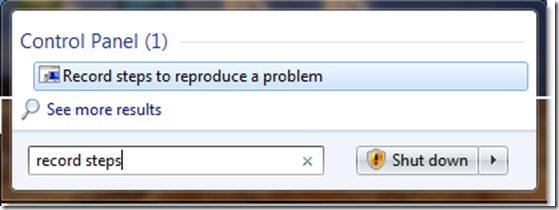
Click on the “Record Steps to reproduce a problem”
This will open this problem

You can now Click on “Start Record” and leave it there, start to perform the operation that you’ve had the problem with. During the process, it will capture all the important screenshots and the button that you’ve clicked automatically.
Once you are done you can stop the recording, and it will automatically generate a zipped MHMTL report that you and technician can view step by step right inside the browser.
This is a great tool, that comes with the Windows 7. It helps you to minimize the error to describe the problem and also provide a professional and clear report for technicians to identify where the problem occurred.
Hopefully, now you will have less trouble when it comes error.